Block Smasher V2.0 (developed using small basic)
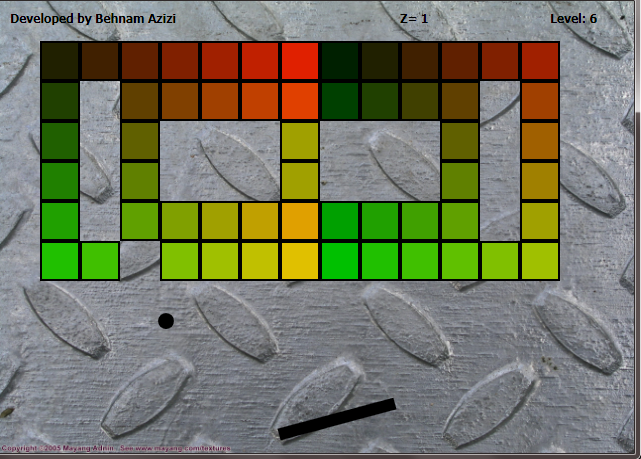
Finally, the ultimate version of the Block Smasher is out! download it from here and play. It has 6 distinct levels and I added the save/load feature. So once tired, you are able to save the game and play the rest anytime you wish. Note that it might take a while for the game t
Finally, the ultimate version of the Block Smasher is out! download it from here and play. It has 6 distinct levels and I added the save/load feature. So once tired, you are able to save the game and play the rest anytime you wish. Note that it might take a while for the game to save/load once you press S/L and the loaded game would not resume until you lose the current level once. I also added cheat codes to the game for more fun. You will get the cheat codes once you finish the game (And please don't cheat to find the cheat codes! Play the game thoroughly!).
One of the special features I added to this game is that the paddle changes direction when hit by the ball depending on the side of the paddle that is hit by the ball. For example if the ball hits the right side of the paddle, the paddle rotates 20 degrees to the right.
Here is just an alternate download link: https://www.dropbox.com/s/1qz78voduciajr1/Breaker%20V%202.0.zip
And please don't expect to see a super amazing game! I did all the programming on my own. This was done only for learning purposes.
------------------------------------------------------
Challenges that I had while developing this game:
At each instance the program checks to see whether there has been a collision between the ball and each of the blocks. To accomplish this I created an array (matrix or whatever they call it!) holding the information about all blocks. And then constantly the program can theck if each of the blocks have been smashed by the ball. Now it doesn`t all end here: once there has been a collision betweent the ball and a block, the program should bounce the ball based on the angle from which the ball hits the square. Look at the code to see how I did this!
Also please note that some of the sounds and pictures used in the game are not mine. I downloaded the sound used in the main menu from here:
http://www.newgrounds.com/audio/listen/199965
Here is the source code:
</P>
GraphicsWindow.CanResize="False"
level=1
menu()
'startover:
main()
'------------------------------------------------ SUBS ---------------------------------------
sub main
deltaX = 1
deltaY = 1
height= 40
GraphicsWindow.KeyDown = processkey
win="True"
If level=1 Then
level1()
ElseIf level=2 then
level2()
ElseIf level=3 then
level3()
elseif level=4 then
level4()
elseif level=5 then
level5()
elseif level=6 then
level6()
Else
gameend()
GraphicsWindow.DrawRectangle(gw/2, gh/2, 200, 200)
GraphicsWindow.DrawBoundText(gw/2, gh/2, 198, "Congratulations! You won all levels!")
EndIf
GraphicsWindow.BrushColor= "Black"
Shapes.Remove(Slevel)
Slevel = Shapes.AddText("Level: "+ level)
Shapes.Move(Slevel, 550, 10)
GraphicsWindow.CanResize="False"
'GraphicsWindow.BackgroundColor = "lightBlue"
paddle = Shapes.AddRectangle(120, 12)
ball = Shapes.AddEllipse(16, 16)
Shapes.Move(ball, -16, -16)
gw = GraphicsWindow.Width
gh = GraphicsWindow.Height
bkg = ImageList.LoadImage(Program.Directory + "/pics/metal.jpg")
GraphicsWindow.DrawResizedImage(bkg, 0, 0, gw, gh)
GraphicsWindow.BrushColor="Black"
GraphicsWindow.DrawText(10, 10,"Developed by Behnam Azizi")
GraphicsWindow.BrushColor= GraphicsWindow.GetRandomColor()
GraphicsWindow.MouseMove = OnMouseMove
x = 2
y = gh-48
'Timer.Interval= 1000
GraphicsWindow.BrushColor="Black"
play=Controls.AddButton("Press to Play!",gw/2-50, gh/2)
While Controls.LastClickedButton<>play
endwhile
Controls.Remove(play)
RunLoop:
hitBlock()
winner()
x = x + deltaX
y = y - deltaY
Program.Delay(1)
If (x+8 >= gw - 9 or x+8 <= 9) Then
deltaX = -1*deltaX
EndIf
If (y+8 <= 8) Then
deltaY = -1*deltaY
EndIf
paddlehit()
Shapes.Move(ball, x, y)
If (y < gh) Then
Goto RunLoop
EndIf
Sound.Play(Program.Directory + "/sounds/Error.mp3")
GraphicsWindow.ShowMessage("You Lose", "Paddle")
win="False"
PlayAgain()
deltaY=-1
EndSub
'---------------------------------------------- SUBROUTINES ------------------------------------
Sub menu
Sound.Play(Program.Directory + "/sounds/Menu music.mp3")
menubkg = ImageList.LoadImage(Program.Directory + "/pics/menu.jpg")
GraphicsWindow.DrawResizedImage(menubkg, 0, 0, GraphicsWindow.Width, GraphicsWindow.Height)
start=Controls.AddButton("Start", 260, 160)
instructions= Controls.AddButton("Instructions", 260, 200)
Exit = Controls.AddButton("Exit", 260, 240)
While Controls.LastClickedButton<>start And Controls.LastClickedButton<>instructions And Controls.LastClickedButton<>Exit
EndWhile
If Controls.LastClickedButton=Exit Then
Program.End()
ElseIf Controls.LastClickedButton=instructions then
instructionspage()
EndIf
GraphicsWindow.Clear()
Sound.Stop(Program.Directory + "/sounds/Menu music.mp3")
EndSub
Sub instructionspage
GraphicsWindow.Clear()
instr= ImageList.LoadImage(Program.Directory + "/pics/instructions.jpg")
GraphicsWindow.DrawResizedImage(instr, 0, 0,GraphicsWindow.Width, GraphicsWindow.Height)
back = Controls.AddButton("<--- Back", 50, 400)
While Controls.LastClickedButton<>back
EndWhile
GraphicsWindow.Clear()
menu()
EndSub
Sub paddlehit
padX = Shapes.GetLeft (paddle)
padY= Shapes.GetTop(paddle)
If (y+8>= padY-8 And y+8<= padY+12 And (x+8 >= padX-8 And x+8 <= padX + 120)) Then
Sound.Stop(Program.Directory + "/sounds/Hit metal 35.mp3")
Sound.Play(Program.Directory + "/sounds/Hit metal 35.mp3")
If x+8 >= padX+80 Then
Shapes.Rotate(paddle, 15)
ElseIf x+8 <= padX+40 then
Shapes.Rotate(paddle, -15)
Else
Shapes.Rotate(paddle, 0)
EndIf
If x+8 >= padX+40 And x+8 <= padX + 80 then
deltaY = -1*deltaY
Else
If (deltaX>=0 And x+8<=padX+40) Or (deltaX<=0 And x+8>=padX+80) then
deltaX= -deltaX
deltaY=-deltaY
ElseIf (deltaX>=0 And x+8>=padX+80) then
deltaY=-deltaY
ElseIf (deltaX<=0 And x+8<=padX+40) then
deltaY=-deltaY
EndIf
EndIf
EndIf
EndSub
Sub savegame
GraphicsWindow.BrushColor="Red"
save = File.WriteContents(Program.Directory +"/BreakerV2.txt", level)
If save="SUCCESS" Then
Shapes.Remove(saveshape)
saveshape = Shapes.AddText("GAme successfully saved! ")
Shapes.Move(saveshape, 200, 10)
Else
Shapes.Remove(saveshape)
saveshape = Shapes.AddText("There is an error! file cannot be saved ")
Shapes.Move(saveshape, 200, 10)
EndIf
EndSub
Sub loadgame
GraphicsWindow.BrushColor="Red"
level = File.ReadContents(Program.Directory +"/BreakerV2.txt")
If save="SUCCESS" Or save="" Then
Shapes.Remove(saveshape)
saveshape = Shapes.AddText("GAme successfully loaded! ")
Shapes.Move(saveshape, 200, 10)
ElseIf save="FAILED" then
Shapes.Remove(saveshape)
saveshape = Shapes.AddText("There is an error! game cannot be loaded ")
Shapes.Move(saveshape, 200, 10)
EndIf
EndSub
Sub Zvalue
GraphicsWindow.BrushColor="Black"
Shapes.Remove(zvalue)
zvalue=Shapes.AddText("Z= "+z)
Shapes.Move(zvalue, 400, 10)
EndSub
Sub OnMouseMove
paddleX = GraphicsWindow.MouseX
Shapes.Move(paddle, paddleX - 60, GraphicsWindow.Height - height)
EndSub
Sub PlayAgain
If win="False" Then
play=Shapes.AddText(" Do you want to play again?")
Shapes.Move(play, gw/3+30,gh/2-40)
GraphicsWindow.BrushColor = "Black"
yes = Controls.AddButton("Yes",gw/3,gh/2)
No = Controls.AddButton("No",gw*2/3,gh/2)
While Controls.LastClickedButton<>No And Controls.LastClickedButton <> yes
endwhile
EndIf
if Controls.LastClickedButton = yes Or win="True" then
CLS()
main()
Else
Program.End()
endif
EndSub
Sub level2
For i=0 To GraphicsWindow.Width Step 40
For j=80 To 200 Step 40
GraphicsWindow.BrushColor= GraphicsWindow.GetRandomColor()
cube[i][j]=Shapes.AddRectangle(40, 40)
Shapes.Animate(cube[i][j], i, j, 1000)
EndFor
EndFor
EndSub
Sub hitBlock
For i=0 To 16*40 Step 40
For j=0 To 280 Step 40
nextif="True"
If cube[i][j]<>0 Then
If ((y+8<=Shapes.GetTop(cube[i][j]) And y+8>= Shapes.GetTop(cube[i][j])-8) Or (y+8>=Shapes.GetTop(cube[i][j])+40 And y+8<= Shapes.GetTop(cube[i][j])+48)) And (x+8>=Shapes.GetLeft(cube[i][j]) And x+8<=Shapes.GetLeft(cube[i][j])+40) Then
z=z+1
Zvalue()
Shapes.Remove(cube[i][j])
cube[i][j]=0
Sound.PlayClick()
deltaY=-deltaY
nextif="False"
ElseIf ((x+8<=Shapes.GetLeft(cube[i][j]) And x+8>= Shapes.GetLeft(cube[i][j])-8) Or (x+8>=Shapes.GetLeft(cube[i][j])+40 And x+8<= Shapes.GetLeft(cube[i][j])+48)) And (y+8>=Shapes.GetTop(cube[i][j]) And y+8<=Shapes.GetTop(cube[i][j])+40) And nextif="True" Then
z=z+1
Zvalue()
Shapes.Remove(cube[i][j])
cube[i][j]=0
Sound.PlayClick()
deltaX=-deltaX
EndIf
EndIf
EndFor
EndFor
EndSub
Sub bonus
gift = ImageList.LoadImage(Program.Directory+"pics/gift.jpg")
Shapes.AddImage(gift)
bonusX= Math.GetRandomNumber(gw)
For j=-30 To gh Step (gh-78)/100
Shapes.Move(gift, bonusX, j)
If j= gh-48 And x> padX And x< padX+120 Then
Sound.PlayChimes()
EndIf
EndFor
EndSub
Sub winner
If (level=4 And (z= 23 Or z=136)) Or (level=5 And (z=39 Or z=136)) Or (level=2 And (z=64 Or z=144)) Or (level=3 And (z=36 Or z=135) ) Or (level=6 And (z=136 Or z=135 Or z=58)) Or (level=1 And (z=120 Or z=136 Or z=40)) Then
Sound.PlayBellRing()
GraphicsWindow.ShowMessage("You won!","Congratulations!")
level=level+1
PlayAgain()
EndIf
EndSub
Sub processkey
If GraphicsWindow.LastKey="Oem3" Then
TextWindow.WriteLine("Enter your cheat code: ")
cheatcode = TextWindow.Read()
ElseIf GraphicsWindow.LastKey = "S" then
savegame()
ElseIf GraphicsWindow.LastKey= "L" then
loadgame()
EndIf
If cheatcode = "nima" Then
TextWindow.WriteLine("Enter your desired level: ")
level=TextWindow.ReadNumber()
TextWindow.WriteLine("Level select successful!")
Elseif cheatcode="behnam" then
TextWindow.WriteLine("Enter the Y-coordinate of speed to be adjusted: ")
deltaY = TextWindow.ReadNumber()
TextWindow.WriteLine("Enter the x-coordinate of ball speed to be adjusted: ")
deltaX= TextWindow.ReadNumber()
TextWindow.WriteLine("Ball speed adjusted!")
elseif cheatcode = "shahab" then
TextWindow.WriteLine("Enter the height of the paddle to be adjusted: ")
height=TextWindow.ReadNumber()
TextWindow.WriteLine("Paddle height adjusted!")
elseif cheatcode = "sina" then
TextWindow.WriteLine("Wow! you can go to the next level even if you lose?")
level=level+1
EndIf
Program.Delay(5000)
TextWindow.Hide()
cheatcode=""
GraphicsWindow.Show()
'
EndSub
sub CLS
z=0
Shapes.Remove(saveshape)
Shapes.Remove(paddle)
Shapes.Remove(play)
Controls.Remove(yes)
Controls.Remove(No)
Shapes.Remove(ball)
For i=0 To 16*40 Step 40
For j=0 To 280 Step 40
Shapes.Remove(cube[i][j])
EndFor
EndFor
EndSub
Sub level1
For i=0 To GraphicsWindow.Width Step 80
For j=40 To 200 Step 40
GraphicsWindow.BrushColor= GraphicsWindow.GetColorFromRGB(j, j, j)
cube[i][j]=Shapes.AddRectangle(20, 20)
Shapes.Animate(cube[i][j], i, j, 1000)
EndFor
EndFor
EndSub
Sub level3
j=0
' GraphicsWindow.BrushColor="Green"
'For j=0 To GraphicsWindow.Height/2 Step 40
For i=0 To 240 Step 40
GraphicsWindow.BrushColor = GraphicsWindow.GetColorFromRGB(225,100,i*20)
cube[i][j]=Shapes.AddEllipse(40, 40)
Shapes.Animate(cube[i][j], i, j, 1000)
j=j+40
EndFor
i=0
For j=120 To 260 Step 40
GraphicsWindow.BrushColor = GraphicsWindow.GetColorFromRGB(225,100,i*20)
cube[i][j]=Shapes.AddEllipse(40, 40)
Shapes.Animate(cube[i][j], i, j, 1000)
i=i+40
EndFor
j=0
For i=120 To 360 Step 40
GraphicsWindow.BrushColor = GraphicsWindow.GetColorFromRGB(225,100,i*20)
cube[i][j]=Shapes.AddEllipse(40, 40)
Shapes.Animate(cube[i][j], i, j, 1000)
j=j+40
EndFor
j=0
For i=240 To 480 Step 40
GraphicsWindow.BrushColor = GraphicsWindow.GetColorFromRGB(225,100,i*20)
cube[i][j]=Shapes.AddEllipse(40, 40)
Shapes.Animate(cube[i][j], i, j, 1000)
j=j+40
EndFor
j=0
For i=360 To 600 Step 40
GraphicsWindow.BrushColor = GraphicsWindow.GetColorFromRGB(225,100,i*20)
cube[i][j]=Shapes.AddEllipse(40, 40)
Shapes.Animate(cube[i][j], i, j, 1000)
j=j+40
EndFor
j=0
For i=480 To 600 Step 40
GraphicsWindow.BrushColor = GraphicsWindow.GetColorFromRGB(225,100,i*20)
cube[i][j]=Shapes.AddEllipse(40, 40)
Shapes.Animate(cube[i][j], i, j, 1000)
j=j+40
EndFor
EndSub
Sub level4
GraphicsWindow.BrushColor="Yellow"
For j=40 To 120 Step 40
For i=0 To 160 Step 160
cube[i][j]=Shapes.AddRectangle(40, 40)
Shapes.Animate(cube[i][j], i, j, 1000)
EndFor
EndFor
j=40
For i=40 To 120 Step 40
cube[i][j]=Shapes.AddRectangle(40, 40)
Shapes.Animate(cube[i][j], i, j, 1000)
j=j+40
EndFor
i=240
For j=0 To 120 Step 40
If j<>40 Then
cube[i][j]=Shapes.AddRectangle(40, 40)
Shapes.Animate(cube[i][j], i, j, 1000)
EndIf
EndFor
For j=80 To 120 Step 40
For i=320 To 480 Step 160
cube[i][j]=Shapes.AddRectangle(40, 40)
Shapes.Animate(cube[i][j], i, j, 1000)
EndFor
EndFor
cube[400][120]=Shapes.AddRectangle(40, 40)
Shapes.Animate(cube[400][120], 400, 120, 1000)
cube[440][80]=Shapes.AddRectangle(40, 40)
Shapes.Animate(cube[440][80], 440, 80, 1000)
cube[360][80]=Shapes.AddRectangle(40, 40)
Shapes.Animate(cube[360][80], 360, 80, 1000)
i=560
For j=80 To 120 Step 40
cube[i][j]=Shapes.AddRectangle(40, 40)
Shapes.Animate(cube[i][j], i, j, 1000)
EndFor
i=600
For j=120 To 160 Step 40
cube[i][j]=Shapes.AddRectangle(40, 40)
Shapes.Animate(cube[i][j], i, j, 1000)
EndFor
EndSub
Sub level5
For j=40 To 200 Step 80
For i=40 To 540 Step 40
GraphicsWindow.BrushColor = GraphicsWindow.GetColorFromRGB(i*20,j*20,0)
cube[i][j]=Shapes.AddRectangle(40, 40)
Shapes.Animate(cube[i][j], i, j, 1000)
EndFor
EndFor
EndSub
Sub level6
For j=40 To 280 Step 200
For i=40 To 540 Step 40
GraphicsWindow.BrushColor = GraphicsWindow.GetColorFromRGB(i*20,j*20,0)
cube[i][j]=Shapes.AddRectangle(40, 40)
Shapes.Animate(cube[i][j], i, j, 1000)
EndFor
EndFor
For j=80 To 200 Step 120
For i=120 To 460 Step 40
GraphicsWindow.BrushColor = GraphicsWindow.GetColorFromRGB(i*20,j*20,0)
cube[i][j]=Shapes.AddRectangle(40, 40)
Shapes.Animate(cube[i][j], i, j, 1000)
EndFor
EndFor
For j=120 To 160 Step 40
For i=120 To 440 Step 320
GraphicsWindow.BrushColor = GraphicsWindow.GetColorFromRGB(i*20,j*20,0)
cube[i][j]=Shapes.AddRectangle(40, 40)
Shapes.Animate(cube[i][j], i, j, 1000)
EndFor
EndFor
For j=80 To 200 Step 40
For i=40 To 520 Step 480
GraphicsWindow.BrushColor = GraphicsWindow.GetColorFromRGB(i*20,j*20,0)
cube[i][j]=Shapes.AddRectangle(40, 40)
Shapes.Animate(cube[i][j], i, j, 1000)
EndFor
EndFor
cube[280][120]=Shapes.AddRectangle(40, 40)
Shapes.Animate(cube[280][120], 280, 120, 1000)
cube[280][160]=Shapes.AddRectangle(40, 40)
Shapes.Animate(cube[280][160], 280, 160, 1000)
EndSub
Sub gameend
' Controls.Remove(paddle)
'TextWindow.WriteLine("IN the end")
GraphicsWindow.Clear()
congrats = ImageList.LoadImage(Program.Directory + "/pics/lastlevel.png")
GraphicsWindow.DrawResizedImage(congrats,0, 0, GraphicsWindow.Width, GraphicsWindow.Height)
start = Controls.AddButton("Start Over", 260, 420)
While Controls.LastClickedButton<>start 'And Controls.LastClickedButton<>Exit
EndWhile
Controls.Remove(start)
CLS()
level=1
menu()
EndSub
GraphicsWindow.CanResize="False"
level=1
menu()
'startover:
main()
'------------------------------------------------ SUBS ---------------------------------------
sub main
deltaX = 1
deltaY = 1
height= 40
GraphicsWindow.KeyDown = processkey
win="True"
If level=1 Then
level1()
ElseIf level=2 then
level2()
ElseIf level=3 then
level3()
elseif level=4 then
level4()
elseif level=5 then
level5()
elseif level=6 then
level6()
Else
gameend()
GraphicsWindow.DrawRectangle(gw/2, gh/2, 200, 200)
GraphicsWindow.DrawBoundText(gw/2, gh/2, 198, "Congratulations! You won all levels!")
EndIf
GraphicsWindow.BrushColor= "Black"
Shapes.Remove(Slevel)
Slevel = Shapes.AddText("Level: "+ level)
Shapes.Move(Slevel, 550, 10)
GraphicsWindow.CanResize="False"
'GraphicsWindow.BackgroundColor = "lightBlue"
paddle = Shapes.AddRectangle(120, 12)
ball = Shapes.AddEllipse(16, 16)
Shapes.Move(ball, -16, -16)
gw = GraphicsWindow.Width
gh = GraphicsWindow.Height
bkg = ImageList.LoadImage(Program.Directory + "/pics/metal.jpg")
GraphicsWindow.DrawResizedImage(bkg, 0, 0, gw, gh)
GraphicsWindow.BrushColor="Black"
GraphicsWindow.DrawText(10, 10,"Developed by Behnam Azizi")
GraphicsWindow.BrushColor= GraphicsWindow.GetRandomColor()
GraphicsWindow.MouseMove = OnMouseMove
x = 2
y = gh-48
'Timer.Interval= 1000
GraphicsWindow.BrushColor="Black"
play=Controls.AddButton("Press to Play!",gw/2-50, gh/2)
While Controls.LastClickedButton<>play
endwhile
Controls.Remove(play)
RunLoop:
hitBlock()
winner()
x = x + deltaX
y = y - deltaY
Program.Delay(1)
If (x+8 >= gw - 9 or x+8 <= 9) Then
deltaX = -1*deltaX
EndIf
If (y+8 <= 8) Then
deltaY = -1*deltaY
EndIf
paddlehit()
Shapes.Move(ball, x, y)
If (y < gh) Then
Goto RunLoop
EndIf
Sound.Play(Program.Directory + "/sounds/Error.mp3")
GraphicsWindow.ShowMessage("You Lose", "Paddle")
win="False"
PlayAgain()
deltaY=-1
EndSub
'---------------------------------------------- SUBROUTINES ------------------------------------
Sub menu
Sound.Play(Program.Directory + "/sounds/Menu music.mp3")
menubkg = ImageList.LoadImage(Program.Directory + "/pics/menu.jpg")
GraphicsWindow.DrawResizedImage(menubkg, 0, 0, GraphicsWindow.Width, GraphicsWindow.Height)
start=Controls.AddButton("Start", 260, 160)
instructions= Controls.AddButton("Instructions", 260, 200)
Exit = Controls.AddButton("Exit", 260, 240)
While Controls.LastClickedButton<>start And Controls.LastClickedButton<>instructions And Controls.LastClickedButton<>Exit
EndWhile
If Controls.LastClickedButton=Exit Then
Program.End()
ElseIf Controls.LastClickedButton=instructions then
instructionspage()
EndIf
GraphicsWindow.Clear()
Sound.Stop(Program.Directory + "/sounds/Menu music.mp3")
EndSub
Sub instructionspage
GraphicsWindow.Clear()
instr= ImageList.LoadImage(Program.Directory + "/pics/instructions.jpg")
GraphicsWindow.DrawResizedImage(instr, 0, 0,GraphicsWindow.Width, GraphicsWindow.Height)
back = Controls.AddButton("<--- Back", 50, 400)
While Controls.LastClickedButton<>back
EndWhile
GraphicsWindow.Clear()
menu()
EndSub
Sub paddlehit
padX = Shapes.GetLeft (paddle)
padY= Shapes.GetTop(paddle)
If (y+8>= padY-8 And y+8<= padY+12 And (x+8 >= padX-8 And x+8 <= padX + 120)) Then
Sound.Stop(Program.Directory + "/sounds/Hit metal 35.mp3")
Sound.Play(Program.Directory + "/sounds/Hit metal 35.mp3")
If x+8 >= padX+80 Then
Shapes.Rotate(paddle, 15)
ElseIf x+8 <= padX+40 then
Shapes.Rotate(paddle, -15)
Else
Shapes.Rotate(paddle, 0)
EndIf
If x+8 >= padX+40 And x+8 <= padX + 80 then
deltaY = -1*deltaY
Else
If (deltaX>=0 And x+8<=padX+40) Or (deltaX<=0 And x+8>=padX+80) then
deltaX= -deltaX
deltaY=-deltaY
ElseIf (deltaX>=0 And x+8>=padX+80) then
deltaY=-deltaY
ElseIf (deltaX<=0 And x+8<=padX+40) then
deltaY=-deltaY
EndIf
EndIf
EndIf
EndSub
Sub savegame
GraphicsWindow.BrushColor="Red"
save = File.WriteContents(Program.Directory +"/BreakerV2.txt", level)
If save="SUCCESS" Then
Shapes.Remove(saveshape)
saveshape = Shapes.AddText("GAme successfully saved! ")
Shapes.Move(saveshape, 200, 10)
Else
Shapes.Remove(saveshape)
saveshape = Shapes.AddText("There is an error! file cannot be saved ")
Shapes.Move(saveshape, 200, 10)
EndIf
EndSub
Sub loadgame
GraphicsWindow.BrushColor="Red"
level = File.ReadContents(Program.Directory +"/BreakerV2.txt")
If save="SUCCESS" Or save="" Then
Shapes.Remove(saveshape)
saveshape = Shapes.AddText("GAme successfully loaded! ")
Shapes.Move(saveshape, 200, 10)
ElseIf save="FAILED" then
Shapes.Remove(saveshape)
saveshape = Shapes.AddText("There is an error! game cannot be loaded ")
Shapes.Move(saveshape, 200, 10)
EndIf
EndSub
Sub Zvalue
GraphicsWindow.BrushColor="Black"
Shapes.Remove(zvalue)
zvalue=Shapes.AddText("Z= "+z)
Shapes.Move(zvalue, 400, 10)
EndSub
Sub OnMouseMove
paddleX = GraphicsWindow.MouseX
Shapes.Move(paddle, paddleX - 60, GraphicsWindow.Height - height)
EndSub
Sub PlayAgain
If win="False" Then
play=Shapes.AddText(" Do you want to play again?")
Shapes.Move(play, gw/3+30,gh/2-40)
GraphicsWindow.BrushColor = "Black"
yes = Controls.AddButton("Yes",gw/3,gh/2)
No = Controls.AddButton("No",gw*2/3,gh/2)
While Controls.LastClickedButton<>No And Controls.LastClickedButton <> yes
endwhile
EndIf
if Controls.LastClickedButton = yes Or win="True" then
CLS()
main()
Else
Program.End()
endif
EndSub
Sub level2
For i=0 To GraphicsWindow.Width Step 40
For j=80 To 200 Step 40
GraphicsWindow.BrushColor= GraphicsWindow.GetRandomColor()
cube[i][j]=Shapes.AddRectangle(40, 40)
Shapes.Animate(cube[i][j], i, j, 1000)
EndFor
EndFor
EndSub
Sub hitBlock
For i=0 To 16*40 Step 40
For j=0 To 280 Step 40
nextif="True"
If cube[i][j]<>0 Then
If ((y+8<=Shapes.GetTop(cube[i][j]) And y+8>= Shapes.GetTop(cube[i][j])-8) Or (y+8>=Shapes.GetTop(cube[i][j])+40 And y+8<= Shapes.GetTop(cube[i][j])+48)) And (x+8>=Shapes.GetLeft(cube[i][j]) And x+8<=Shapes.GetLeft(cube[i][j])+40) Then
z=z+1
Zvalue()
Shapes.Remove(cube[i][j])
cube[i][j]=0
Sound.PlayClick()
deltaY=-deltaY
nextif="False"
ElseIf ((x+8<=Shapes.GetLeft(cube[i][j]) And x+8>= Shapes.GetLeft(cube[i][j])-8) Or (x+8>=Shapes.GetLeft(cube[i][j])+40 And x+8<= Shapes.GetLeft(cube[i][j])+48)) And (y+8>=Shapes.GetTop(cube[i][j]) And y+8<=Shapes.GetTop(cube[i][j])+40) And nextif="True" Then
z=z+1
Zvalue()
Shapes.Remove(cube[i][j])
cube[i][j]=0
Sound.PlayClick()
deltaX=-deltaX
EndIf
EndIf
EndFor
EndFor
EndSub
Sub bonus
gift = ImageList.LoadImage(Program.Directory+"pics/gift.jpg")
Shapes.AddImage(gift)
bonusX= Math.GetRandomNumber(gw)
For j=-30 To gh Step (gh-78)/100
Shapes.Move(gift, bonusX, j)
If j= gh-48 And x> padX And x< padX+120 Then
Sound.PlayChimes()
EndIf
EndFor
EndSub
Sub winner
If (level=4 And (z= 23 Or z=136)) Or (level=5 And (z=39 Or z=136)) Or (level=2 And (z=64 Or z=144)) Or (level=3 And (z=36 Or z=135) ) Or (level=6 And (z=136 Or z=135 Or z=58)) Or (level=1 And (z=120 Or z=136 Or z=40)) Then
Sound.PlayBellRing()
GraphicsWindow.ShowMessage("You won!","Congratulations!")
level=level+1
PlayAgain()
EndIf
EndSub
Sub processkey
If GraphicsWindow.LastKey="Oem3" Then
TextWindow.WriteLine("Enter your cheat code: ")
cheatcode = TextWindow.Read()
ElseIf GraphicsWindow.LastKey = "S" then
savegame()
ElseIf GraphicsWindow.LastKey= "L" then
loadgame()
EndIf
If cheatcode = "nima" Then
TextWindow.WriteLine("Enter your desired level: ")
level=TextWindow.ReadNumber()
TextWindow.WriteLine("Level select successful!")
Elseif cheatcode="behnam" then
TextWindow.WriteLine("Enter the Y-coordinate of speed to be adjusted: ")
deltaY = TextWindow.ReadNumber()
TextWindow.WriteLine("Enter the x-coordinate of ball speed to be adjusted: ")
deltaX= TextWindow.ReadNumber()
TextWindow.WriteLine("Ball speed adjusted!")
elseif cheatcode = "shahab" then
TextWindow.WriteLine("Enter the height of the paddle to be adjusted: ")
height=TextWindow.ReadNumber()
TextWindow.WriteLine("Paddle height adjusted!")
elseif cheatcode = "sina" then
TextWindow.WriteLine("Wow! you can go to the next level even if you lose?")
level=level+1
EndIf
Program.Delay(5000)
TextWindow.Hide()
cheatcode=""
GraphicsWindow.Show()
'
EndSub
sub CLS
z=0
Shapes.Remove(saveshape)
Shapes.Remove(paddle)
Shapes.Remove(play)
Controls.Remove(yes)
Controls.Remove(No)
Shapes.Remove(ball)
For i=0 To 16*40 Step 40
For j=0 To 280 Step 40
Shapes.Remove(cube[i][j])
EndFor
EndFor
EndSub
Sub level1
For i=0 To GraphicsWindow.Width Step 80
For j=40 To 200 Step 40
GraphicsWindow.BrushColor= GraphicsWindow.GetColorFromRGB(j, j, j)
cube[i][j]=Shapes.AddRectangle(20, 20)
Shapes.Animate(cube[i][j], i, j, 1000)
EndFor
EndFor
EndSub
Sub level3
j=0
' GraphicsWindow.BrushColor="Green"
'For j=0 To GraphicsWindow.Height/2 Step 40
For i=0 To 240 Step 40
GraphicsWindow.BrushColor = GraphicsWindow.GetColorFromRGB(225,100,i*20)
cube[i][j]=Shapes.AddEllipse(40, 40)
Shapes.Animate(cube[i][j], i, j, 1000)
j=j+40
EndFor
i=0
For j=120 To 260 Step 40
GraphicsWindow.BrushColor = GraphicsWindow.GetColorFromRGB(225,100,i*20)
cube[i][j]=Shapes.AddEllipse(40, 40)
Shapes.Animate(cube[i][j], i, j, 1000)
i=i+40
EndFor
j=0
For i=120 To 360 Step 40
GraphicsWindow.BrushColor = GraphicsWindow.GetColorFromRGB(225,100,i*20)
cube[i][j]=Shapes.AddEllipse(40, 40)
Shapes.Animate(cube[i][j], i, j, 1000)
j=j+40
EndFor
j=0
For i=240 To 480 Step 40
GraphicsWindow.BrushColor = GraphicsWindow.GetColorFromRGB(225,100,i*20)
cube[i][j]=Shapes.AddEllipse(40, 40)
Shapes.Animate(cube[i][j], i, j, 1000)
j=j+40
EndFor
j=0
For i=360 To 600 Step 40
GraphicsWindow.BrushColor = GraphicsWindow.GetColorFromRGB(225,100,i*20)
cube[i][j]=Shapes.AddEllipse(40, 40)
Shapes.Animate(cube[i][j], i, j, 1000)
j=j+40
EndFor
j=0
For i=480 To 600 Step 40
GraphicsWindow.BrushColor = GraphicsWindow.GetColorFromRGB(225,100,i*20)
cube[i][j]=Shapes.AddEllipse(40, 40)
Shapes.Animate(cube[i][j], i, j, 1000)
j=j+40
EndFor
EndSub
Sub level4
GraphicsWindow.BrushColor="Yellow"
For j=40 To 120 Step 40
For i=0 To 160 Step 160
cube[i][j]=Shapes.AddRectangle(40, 40)
Shapes.Animate(cube[i][j], i, j, 1000)
EndFor
EndFor
j=40
For i=40 To 120 Step 40
cube[i][j]=Shapes.AddRectangle(40, 40)
Shapes.Animate(cube[i][j], i, j, 1000)
j=j+40
EndFor
i=240
For j=0 To 120 Step 40
If j<>40 Then
cube[i][j]=Shapes.AddRectangle(40, 40)
Shapes.Animate(cube[i][j], i, j, 1000)
EndIf
EndFor
For j=80 To 120 Step 40
For i=320 To 480 Step 160
cube[i][j]=Shapes.AddRectangle(40, 40)
Shapes.Animate(cube[i][j], i, j, 1000)
EndFor
EndFor
cube[400][120]=Shapes.AddRectangle(40, 40)
Shapes.Animate(cube[400][120], 400, 120, 1000)
cube[440][80]=Shapes.AddRectangle(40, 40)
Shapes.Animate(cube[440][80], 440, 80, 1000)
cube[360][80]=Shapes.AddRectangle(40, 40)
Shapes.Animate(cube[360][80], 360, 80, 1000)
i=560
For j=80 To 120 Step 40
cube[i][j]=Shapes.AddRectangle(40, 40)
Shapes.Animate(cube[i][j], i, j, 1000)
EndFor
i=600
For j=120 To 160 Step 40
cube[i][j]=Shapes.AddRectangle(40, 40)
Shapes.Animate(cube[i][j], i, j, 1000)
EndFor
EndSub
Sub level5
For j=40 To 200 Step 80
For i=40 To 540 Step 40
GraphicsWindow.BrushColor = GraphicsWindow.GetColorFromRGB(i*20,j*20,0)
cube[i][j]=Shapes.AddRectangle(40, 40)
Shapes.Animate(cube[i][j], i, j, 1000)
EndFor
EndFor
EndSub
Sub level6
For j=40 To 280 Step 200
For i=40 To 540 Step 40
GraphicsWindow.BrushColor = GraphicsWindow.GetColorFromRGB(i*20,j*20,0)
cube[i][j]=Shapes.AddRectangle(40, 40)
Shapes.Animate(cube[i][j], i, j, 1000)
EndFor
EndFor
For j=80 To 200 Step 120
For i=120 To 460 Step 40
GraphicsWindow.BrushColor = GraphicsWindow.GetColorFromRGB(i*20,j*20,0)
cube[i][j]=Shapes.AddRectangle(40, 40)
Shapes.Animate(cube[i][j], i, j, 1000)
EndFor
EndFor
For j=120 To 160 Step 40
For i=120 To 440 Step 320
GraphicsWindow.BrushColor = GraphicsWindow.GetColorFromRGB(i*20,j*20,0)
cube[i][j]=Shapes.AddRectangle(40, 40)
Shapes.Animate(cube[i][j], i, j, 1000)
EndFor
EndFor
For j=80 To 200 Step 40
For i=40 To 520 Step 480
GraphicsWindow.BrushColor = GraphicsWindow.GetColorFromRGB(i*20,j*20,0)
cube[i][j]=Shapes.AddRectangle(40, 40)
Shapes.Animate(cube[i][j], i, j, 1000)
EndFor
EndFor
cube[280][120]=Shapes.AddRectangle(40, 40)
Shapes.Animate(cube[280][120], 280, 120, 1000)
cube[280][160]=Shapes.AddRectangle(40, 40)
Shapes.Animate(cube[280][160], 280, 160, 1000)
EndSub
Sub gameend
' Controls.Remove(paddle)
'TextWindow.WriteLine("IN the end")
GraphicsWindow.Clear()
congrats = ImageList.LoadImage(Program.Directory + "/pics/lastlevel.png")
GraphicsWindow.DrawResizedImage(congrats,0, 0, GraphicsWindow.Width, GraphicsWindow.Height)
start = Controls.AddButton("Start Over", 260, 420)
While Controls.LastClickedButton<>start 'And Controls.LastClickedButton<>Exit
EndWhile
Controls.Remove(start)
CLS()
level=1
menu()
EndSub
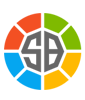 Gallery
Gallery