Dots and Lines (Developed using Small Basic)
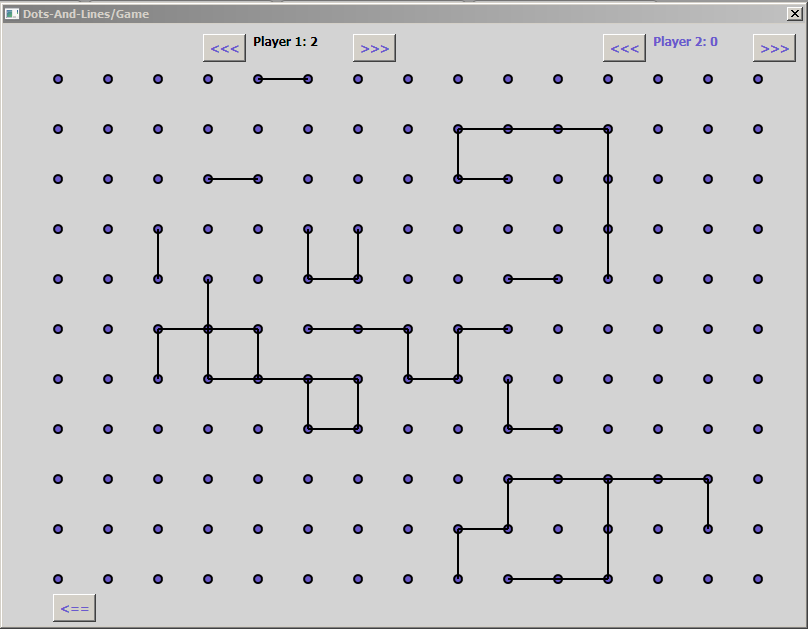
A Dots and Lines Game developed using Microsoft Small Basic. This time I didn’t spend much time on the program,. So the program might not be free of bugs. For example a simple bug that it has is that you should click next to each line to draw the line (not exactly on the line),
A Dots and Lines Game developed using Microsoft Small Basic. This time I didn't spend much time on the program,. So the program might not be free of bugs. For example a simple bug that it has is that you should click next to each line to draw the line (not exactly on the line), otherwise it won't draw a new line.
This game can be played with a firend. The program does not automatically declare a winner, and scores can be changed manually by players (so watch out that your opponent doesn't cheat in the game!!!!)
-------------------------------------------------------
Challenges that I had while developing this game:
I had to divide each square into 4 triangular sections. then based on where the user clicks on the screen the program finds out in which of the 4 triangular sections the user has clicked. To accomplish this the program finds the equations for lines that create those 4 triangles, and accordingly decides where to draw each line. Look at the Small Basic code for line equations.
Like always don't expecpt to get a very amazing game. This was done by an intermediate programmer for learning purposes.
Here is the code in Small Basic language:
GraphicsWindow.Title = "Dots-And-Lines/Game"
GraphicsWindow.Width = 800
GraphicsWindow.Height = 600
GraphicsWindow.CanResize = "False"
GraphicsWindow.Top = 0
GraphicsWindow.Left = 0
TextWindow.Top = 0
TextWindow.Left = 850
TextWindow.Hide()
'GraphicsWindow.BrushColor = "red"
gh = GraphicsWindow.Height
gw = GraphicsWindow.Width
score1 = 0
score2 = 0
color = 1
lines = 0
'gw = 200
'gh = 200
menu()
sub menu
GraphicsWindow.Clear()
mainbg = ImageList.LoadImage(Program.Directory + "/pics/mainbg.jpg")
GraphicsWindow.DrawResizedImage(mainbg, 0, 0, gw, gh)
start = Controls.AddButton("Let's begin", gw/2-150, gh/5+30)
'instr = Controls.AddButton("Instruction", gw/2-150, 2*gh/5+30)
'credit = Controls.AddButton("Credits", gw/2-150, 3*gh/5+30)
exit = Controls.AddButton("Exit", gw/2-150, 4*gh/5-300)
Controls.ButtonClicked = handleButton
EndSub
Sub handleButton
Controls.Remove(start)
' Controls.Remove(instr)
' Controls.Remove(credit)
Controls.Remove(exit)
b = Controls.LastClickedButton
If(b = exit) Then
Program.End()
'ElseIf(b = instr) then
'elseIf(b = credit) then
elseif (b = p1dec or b = p1inc or b = p2dec or b = p2inc) then
changeScore()
elseif (b = back) then
menu()
Else
main()
EndIf
EndSub
Sub main
GraphicsWindow.Clear()
score2Shape = Shapes.AddText("Player 2: "+score2)
Shapes.Move(score2shape, 650, 10)
score1Shape = Shapes.AddText("Player 1: "+score1)
Shapes.Move(score1Shape, 250, 10)
p1inc = Controls.AddButton(">>>", 350, 10)
p1dec = Controls.AddButton("<<<", 200, 10)
p2inc = Controls.AddButton(">>>", 750, 10)
p2dec = Controls.AddButton("<<<", 600, 10)
back = Controls.AddButton("<==", 50, 570)
For i=50 To gw - 10 Step 50
For j=50 To gh - 10 Step 50
dot = Shapes.AddEllipse(10, 10)
Shapes.Move(dot, i, j)
EndFor
EndFor
startover:
GraphicsWindow.MouseDown = handleMouse
EndSub
Sub handleMouse
x = GraphicsWindow.MouseX
y = GraphicsWindow.MouseY
If (x > 50 And x< gw-50 and y> 50 And y< gh-50) Then
areaX = Math.Floor((x)/50)
x1 = areaX*50 + 5
X2 = x1 + 50
areaY = Math.Floor((y)/50)
y1 = areaY*50 + 5
y2 = y1 + 50
If (Math.Remainder(y, 50) = 5) Then
Shapes.AddLine(x1, y, X2,y)
EndIf
If (Math.Remainder(x, 50) = 5) Then
Shapes.AddLine(x, y1, x,y2)
EndIf
' TextWindow.WriteLine("areaX = " + areaX+ " areaY = "+ areaY)
'AREA 1
If ((y-y1 < ((y1 - y2)/(X2 - x1))*(x-x2)) And (y-y1 < ((y1 - y2)/(X1 - x2))*(x-x1))) And (y > y1) Then
Array[areaX+1][areaY+1] = 1
' TextWindow.WriteLine("array["+(areaX+1)+"]["+(areaY+1)+"] = 1")
'TextWindow.WriteLine("upline")
color = 1 - color
lines = lines + 1
Sound.PlayClick()
If(color = 0) then
GraphicsWindow.BrushColor = "red"
Else
GraphicsWindow.BrushColor = "black"
EndIf
Shapes.AddLine(x1, y1, X2,y1)
'AREA 2
ElseIf (((y-y1 < ((y1 - y2)/(X2 - x1))*(x-x2)) And (y-y1 > ((y1 - y2)/(X1 - x2))*(x-x1))) And (x > x1)) then
Array[areaX-1][areaY+1] = 1
' TextWindow.WriteLine("array["+(areaX-1)+"]["+(areaY+1)+"] = 1")
lines = lines + 1
color = 1 - color
Sound.PlayClick()
If(color = 0) then
GraphicsWindow.BrushColor = "red"
Else
GraphicsWindow.BrushColor = "black"
EndIf
Shapes.AddLine(x1, y1, X1,y2)
'AREA 3
ElseIf (((y-y1 > ((y1 - y2)/(X2 - x1))*(x-x2)) And (y-y1 > ((y1 - y2)/(X1 - x2))*(x-x1))) And (y < y2)) then
lines = lines + 1
Array[areaX+1][areaY+2] = 1
' TextWindow.WriteLine("array["+(areaX+1)+"]["+(areaY+2)+"] = 1")
color = 1 - color
Sound.PlayClick()
If(color = 0) then
GraphicsWindow.BrushColor = "red"
Else
GraphicsWindow.BrushColor = "black"
EndIf
Shapes.AddLine(x1, y2, X2,y2)
'AREA 4
ElseIf (((y-y1 > ((y1 - y2)/(X2 - x1))*(x-x2)) And (y-y1 < ((y1 - y2)/(X1 - x2))*(x-x1))) And (x < x2)) then
lines = lines + 1
Array[areaX][areaY+1] = 1
' TextWindow.WriteLine("array["+(areaX)+"]["+(areaY+1)+"] = 1")
color = 1 - color
Sound.PlayClick()
If(color = 0) then
GraphicsWindow.BrushColor = "red"
Else
GraphicsWindow.BrushColor = "black"
EndIf
Shapes.AddLine(x2, y1, X2,y2)
EndIf
EndIf
EndSub
'
Sub changeScore
GraphicsWindow.BrushColor = "black"
b = Controls.LastClickedButton
Sound.PlayClick()
If (b = p1dec) Then
score1 = score1 - 1
Shapes.Remove(score1Shape)
score1Shape = Shapes.AddText("Player 1: "+score1)
Shapes.Move(score1Shape, 250, 10)
ElseIf (b = p1inc) Then
score1 = score1 + 1
Shapes.Remove(score1Shape)
score1Shape = Shapes.AddText("Player 1: "+score1)
Shapes.Move(score1Shape, 250, 10)
ElseIf (b = p2dec) Then
score2 = score2 - 1
Shapes.Remove(score2Shape)
score2Shape = Shapes.AddText("Player 2: "+score2)
Shapes.Move(score2Shape, 650, 10)
Else
score2 = score2 + 1
Shapes.Remove(score2Shape)
score2Shape = Shapes.AddText("Player 2: "+score2)
Shapes.Move(score2Shape, 650, 10)
EndIf
EndSub
GraphicsWindow.Title = "Dots-And-Lines/Game" GraphicsWindow.Width = 800 GraphicsWindow.Height = 600 GraphicsWindow.CanResize = "False" GraphicsWindow.Top = 0 GraphicsWindow.Left = 0 TextWindow.Top = 0 TextWindow.Left = 850 TextWindow.Hide() 'GraphicsWindow.BrushColor = "red" gh = GraphicsWindow.Height gw = GraphicsWindow.Width score1 = 0 score2 = 0 color = 1 lines = 0 'gw = 200 'gh = 200 menu() sub menu GraphicsWindow.Clear() mainbg = ImageList.LoadImage(Program.Directory + "/pics/mainbg.jpg") GraphicsWindow.DrawResizedImage(mainbg, 0, 0, gw, gh) start = Controls.AddButton("Let's begin", gw/2-150, gh/5+30) 'instr = Controls.AddButton("Instruction", gw/2-150, 2*gh/5+30) 'credit = Controls.AddButton("Credits", gw/2-150, 3*gh/5+30) exit = Controls.AddButton("Exit", gw/2-150, 4*gh/5-300) Controls.ButtonClicked = handleButton EndSub Sub handleButton Controls.Remove(start) ' Controls.Remove(instr) ' Controls.Remove(credit) Controls.Remove(exit) b = Controls.LastClickedButton If(b = exit) Then Program.End() 'ElseIf(b = instr) then 'elseIf(b = credit) then elseif (b = p1dec or b = p1inc or b = p2dec or b = p2inc) then changeScore() elseif (b = back) then menu() Else main() EndIf EndSub Sub main GraphicsWindow.Clear() score2Shape = Shapes.AddText("Player 2: "+score2) Shapes.Move(score2shape, 650, 10) score1Shape = Shapes.AddText("Player 1: "+score1) Shapes.Move(score1Shape, 250, 10) p1inc = Controls.AddButton(">>>", 350, 10) p1dec = Controls.AddButton("<<<", 200, 10) p2inc = Controls.AddButton(">>>", 750, 10) p2dec = Controls.AddButton("<<<", 600, 10) back = Controls.AddButton("<==", 50, 570) For i=50 To gw - 10 Step 50 For j=50 To gh - 10 Step 50 dot = Shapes.AddEllipse(10, 10) Shapes.Move(dot, i, j) EndFor EndFor startover: GraphicsWindow.MouseDown = handleMouse EndSub Sub handleMouse x = GraphicsWindow.MouseX y = GraphicsWindow.MouseY If (x > 50 And x< gw-50 and y> 50 And y< gh-50) Then areaX = Math.Floor((x)/50) x1 = areaX*50 + 5 X2 = x1 + 50 areaY = Math.Floor((y)/50) y1 = areaY*50 + 5 y2 = y1 + 50 If (Math.Remainder(y, 50) = 5) Then Shapes.AddLine(x1, y, X2,y) EndIf If (Math.Remainder(x, 50) = 5) Then Shapes.AddLine(x, y1, x,y2) EndIf ' TextWindow.WriteLine("areaX = " + areaX+ " areaY = "+ areaY) 'AREA 1 If ((y-y1 < ((y1 - y2)/(X2 - x1))*(x-x2)) And (y-y1 < ((y1 - y2)/(X1 - x2))*(x-x1))) And (y > y1) Then Array[areaX+1][areaY+1] = 1 ' TextWindow.WriteLine("array["+(areaX+1)+"]["+(areaY+1)+"] = 1") 'TextWindow.WriteLine("upline") color = 1 - color lines = lines + 1 Sound.PlayClick() If(color = 0) then GraphicsWindow.BrushColor = "red" Else GraphicsWindow.BrushColor = "black" EndIf Shapes.AddLine(x1, y1, X2,y1) 'AREA 2 ElseIf (((y-y1 < ((y1 - y2)/(X2 - x1))*(x-x2)) And (y-y1 > ((y1 - y2)/(X1 - x2))*(x-x1))) And (x > x1)) then Array[areaX-1][areaY+1] = 1 ' TextWindow.WriteLine("array["+(areaX-1)+"]["+(areaY+1)+"] = 1") lines = lines + 1 color = 1 - color Sound.PlayClick() If(color = 0) then GraphicsWindow.BrushColor = "red" Else GraphicsWindow.BrushColor = "black" EndIf Shapes.AddLine(x1, y1, X1,y2) 'AREA 3 ElseIf (((y-y1 > ((y1 - y2)/(X2 - x1))*(x-x2)) And (y-y1 > ((y1 - y2)/(X1 - x2))*(x-x1))) And (y < y2)) then lines = lines + 1 Array[areaX+1][areaY+2] = 1 ' TextWindow.WriteLine("array["+(areaX+1)+"]["+(areaY+2)+"] = 1") color = 1 - color Sound.PlayClick() If(color = 0) then GraphicsWindow.BrushColor = "red" Else GraphicsWindow.BrushColor = "black" EndIf Shapes.AddLine(x1, y2, X2,y2) 'AREA 4 ElseIf (((y-y1 > ((y1 - y2)/(X2 - x1))*(x-x2)) And (y-y1 < ((y1 - y2)/(X1 - x2))*(x-x1))) And (x < x2)) then lines = lines + 1 Array[areaX][areaY+1] = 1 ' TextWindow.WriteLine("array["+(areaX)+"]["+(areaY+1)+"] = 1") color = 1 - color Sound.PlayClick() If(color = 0) then GraphicsWindow.BrushColor = "red" Else GraphicsWindow.BrushColor = "black" EndIf Shapes.AddLine(x2, y1, X2,y2) EndIf EndIf EndSub ' Sub changeScore GraphicsWindow.BrushColor = "black" b = Controls.LastClickedButton Sound.PlayClick() If (b = p1dec) Then score1 = score1 - 1 Shapes.Remove(score1Shape) score1Shape = Shapes.AddText("Player 1: "+score1) Shapes.Move(score1Shape, 250, 10) ElseIf (b = p1inc) Then score1 = score1 + 1 Shapes.Remove(score1Shape) score1Shape = Shapes.AddText("Player 1: "+score1) Shapes.Move(score1Shape, 250, 10) ElseIf (b = p2dec) Then score2 = score2 - 1 Shapes.Remove(score2Shape) score2Shape = Shapes.AddText("Player 2: "+score2) Shapes.Move(score2Shape, 650, 10) Else score2 = score2 + 1 Shapes.Remove(score2Shape) score2Shape = Shapes.AddText("Player 2: "+score2) Shapes.Move(score2Shape, 650, 10) EndIf EndSub
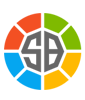 Gallery
Gallery