JOman's Visually Fun Clock (Feb. 2013 Challenge) V 1.0
This project is for the challenge in the Small Basic Forums. The purpose of this challenge was to create a “Visually Fun Clock.”
This project is for the challenge in the Small Basic Forums.
The installer makes two directories, "VF Clock," and, "EXE and Supporting Files" in "C:\Program Files (x86)\JOman's Visual Clock."
After installation, the app will run. To open again at a later time, select the "February 2013 (Visually Fun Clock).exe" file in the "EXE and Supporting Files" folder. To uninstall, click the "Uninstal.exe" file in "C:\Program Files (x86)\JOman's Visual Clock."
Newest version can be obtained by pasting the following IMPORT code into the Small Basic IDE:
(V 2.0) PMD210
To use this update:
1. Copy the import code I provided above.
2. In the SB IDE, choose "Import" and paste the code.
3. Click the "Run" button from the top or press the "F5" key.
4. Find where your IDE saved the file (path usually shown on the top of the code editor).
5. Cut the .EXE and libraries associated with this update.
6. Goto "C:\Program Files (x86)\JOman's Visual Clock\EXE and Supporting Files" and paste.
7. On each of the dialogs asking if you want to replace, click "Yes."
8. Open it up, and it should run the updated version.
------------------------------------------------
Older Versions:
(V 1.5) XTG019
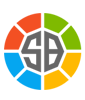 Gallery
Gallery